FREE ZOOM ACCOUNT – We encourage all participants (and parents) to spend a little time familiarizing themselves with the platform, and experimenting with computer audio vs. phone audio, computer placement, etc. to ensure the best connection.
SCREEN – If possible, we recommend a laptop, desktop, TV screen or iPad. An iPad will need to be propped up in such a way that the participant can stand and move and still see the screen. If it’s necessary to use a phone, please make sure that it, too, can be secured in such a way that the participants have their hands free, and that they can see the screen without leaning over … and that the screen can see them.
SPACE – Participants will need a small space where they can move freely.
QUIET ENVIRONMENT – It is very helpful to the participant, and to the other campers if you can establish a space without background noise (conversation, music playing, vacuuming, etc). We know that can be a huge challenge when family is sheltering together. We ask that, when there is background noise, the participant remain muted, and we will note on the schedule which modules will absolutely require that a participant is not muted, so that families can coordinate activities.